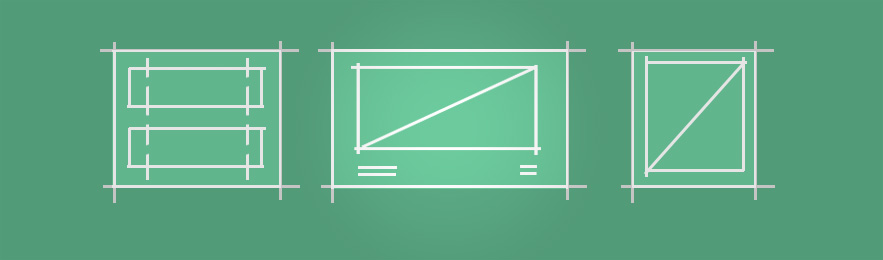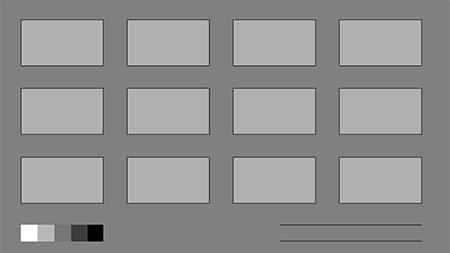Sometimes a small distraction, frustration, or hassle can mean the difference between a night spent painting or a downward spiral into leisure activities. For me, video games pose the greatest threat. This moment, the one directly directly before working, is a critical one. Want a weapon to help tip the scales back toward productivity? Pre-formatted templates are just the thing.
Specialized Paper
I’ll wager you’ve been using templates since childhood. If you’ve ever written on a lined notepad or used graph paper, you’re familiar with the concept: task-specific paper. Lines are great for organizing your scrawling hand, and grid squares help align bar charts and graphs. Why not take the same approach with your digital artwork?
Design Your Own
Feel free to download my sample thumbanail template, but consider making your own instead!
I’ve provided a sample to the right, but I’d strongly encourage you to create your own templates. The crucial challenge is selecting a category of drawings you make, and identifying the common formatting. A great example is a thumbnail sheet. Your first question might be “what aspect ratio?” It’s totally reasonable to create two thumbnail templates - one for portrait and another for landscape. Another question might be “how many images do I like to work on at once?” Additional details get a bit more personal. My example thumbnail template includes named layers, a value scale for reference, and 50% gray padding between the images. None of these are requirements, but it’s how I like to work.
What Will You Template?
In the comments I’d love to hear what you plan to make. To spark your creativity, here are some things to consider:
1) A thoughtful filename. Naming conventions are easier to stick with when you’ve given yourself a framework. Ex: 2014_XX_XX_Thumbnails_#Topic#.PSD.
2) Create an entire project folder as a template. I often have a project folder (“Spaceship”) with standardized subfolders like “Reference” and “Final”. Why not create all of that ahead of time and simply duplicate the whole group?
3) Textured paper. If you’re trying to make pencil-type sketches in photoshop, it’s nearly impossible without a photo texture as your background. Taking the time to create a convincing ‘sketchbook page’ template is not as silly as it sounds.